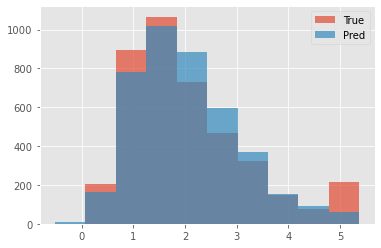Falkon Regression Tutorial
Introduction
This notebook introduces the main interface of the Falkon library, using a toy regression problem.
We will be using the Boston housing dataset which is included in scikit-learn to train a Falkon model. Since the dataset is very small, it is not necessary to use the Nystroem approximation here. It is however useful to demonstrate the simple API offered by Falkon.
[1]:
%matplotlib inline
from sklearn import datasets
import numpy as np
import torch
import matplotlib.pyplot as plt
plt.style.use('ggplot')
import falkon
[pyKeOps]: Warning, no cuda detected. Switching to cpu only.
Load the data
The Boston housing dataset poses a regression problem with 506 data points in 13 dimensions. The goal is to predict house prices given some attributes including criminality rates, air pollution, property value, etc.
After loading the data, we split it into two parts: a training set (containing 80% of the points) and a test set with the remaining 20%. Data splitting could alternatively be done using some scikit-learn utilities (found in the model_selection module)
[2]:
X, Y = datasets.fetch_california_housing(return_X_y=True)
[3]:
num_train = int(X.shape[0] * 0.8)
num_test = X.shape[0] - num_train
shuffle_idx = np.arange(X.shape[0])
np.random.shuffle(shuffle_idx)
train_idx = shuffle_idx[:num_train]
test_idx = shuffle_idx[num_train:]
Xtrain, Ytrain = X[train_idx], Y[train_idx]
Xtest, Ytest = X[test_idx], Y[test_idx]
Pre-process the data
We must convert the numpy arrays to PyTorch tensors before using them in Falkon. This is very easy and fast with the torch.from_numpy function.
Another preprocessing step which is often necessary with kernel methods is to normalize the z-score of the data: convert it to have zero-mean and unit standard deviation. We use the statistics of the training data to avoid leakage between the two sets.
[4]:
# convert numpy -> pytorch
Xtrain = torch.from_numpy(Xtrain).to(dtype=torch.float32)
Xtest = torch.from_numpy(Xtest).to(dtype=torch.float32)
Ytrain = torch.from_numpy(Ytrain).to(dtype=torch.float32)
Ytest = torch.from_numpy(Ytest).to(dtype=torch.float32)
[5]:
# z-score normalization
train_mean = Xtrain.mean(0, keepdim=True)
train_std = Xtrain.std(0, keepdim=True)
Xtrain -= train_mean
Xtrain /= train_std
Xtest -= train_mean
Xtest /= train_std
Create the Falkon model
The Falkon object is the main API of this library. It is similar in spirit to the fit-transform API of scikit-learn, while supporting some additional features such as monitoring of validation error.
While Falkon models have many options, most are related to performance fine-tuning which becomes useful with much larger datasets. Here we only showcase some of the more basic options.
Mandatory parameters are:
the kernel function (here we use a linear kernel)
the amount of regularization, which we set to some small positive value
the number of inducing points M. We set M to 5000, which is a sizable portion of the dataset.
[6]:
options = falkon.FalkonOptions(keops_active="no")
kernel = falkon.kernels.GaussianKernel(sigma=1, opt=options)
flk = falkon.Falkon(kernel=kernel, penalty=1e-5, M=5000, options=options)
/home/giacomo/Dropbox/unige/falkon/falkon/falkon/utils/switches.py:25: UserWarning: Failed to initialize CUDA library; falling back to CPU. Set 'use_cpu' to True to avoid this warning.
warnings.warn(get_error_str("CUDA", None))
Training the model
The Falkon model is trained using the preconditioned conjugate gradient algorithm (TODO: Add a reference). Thus there are two steps to the algorithm: first the preconditioner is computed, and then the conjugate gradient iterations are performed. To gain more insight in the various steps of the algorithm you can pass debug=True when creating the Falkon object.
Model training will occur on the GPU, if it is available, and CUDA is properly installed, or on the CPU as a fallback.
[7]:
flk.fit(Xtrain, Ytrain)
[7]:
Falkon(M=5000, center_selection=<falkon.center_selection.UniformSelector object at 0x7f65871c45e0>, kernel=GaussianKernel(sigma=Parameter containing:
tensor([1.], dtype=torch.float64)), options=FalkonOptions(keops_acc_dtype='auto', keops_sum_scheme='auto', keops_active='no', keops_memory_slack=0.7, chol_force_in_core=False, chol_force_ooc=False, chol_par_blk_multiplier=2, pc_epsilon_32=1e-05, pc_epsilon_64=1e-13, cpu_preconditioner=False, cg_epsilon_32=1e-07, cg_epsilon_64=1e-15, cg_tolerance=1e-07, cg_full_gradient_every=10, cg_differential_convergence=False, debug=False, use_cpu=False, max_gpu_mem=inf, max_cpu_mem=inf, compute_arch_speed=False, no_single_kernel=True, min_cuda_pc_size_32=10000, min_cuda_pc_size_64=30000, min_cuda_iter_size_32=300000000, min_cuda_iter_size_64=900000000, never_store_kernel=False, store_kernel_d_threshold=1200, num_fmm_streams=2), penalty=1e-05)
Optimization converges very quickly to a minimum, where convergence is detected by checking the change model parameters between iterations.
Evaluating model performance
Since the problem is regression a natural error metric is the RMSE. Given a fitted model, we can run the predict method to obtain predictions on new data.
Here we print the error on both train and test sets.
[8]:
train_pred = flk.predict(Xtrain).reshape(-1, )
test_pred = flk.predict(Xtest).reshape(-1, )
def rmse(true, pred):
return torch.sqrt(torch.mean((true.reshape(-1, 1) - pred.reshape(-1, 1))**2))
print("Training RMSE: %.3f" % (rmse(train_pred, Ytrain)))
print("Test RMSE: %.3f" % (rmse(test_pred, Ytest)))
Training RMSE: 0.527
Test RMSE: 0.578
Finally we plot the model predictions to check that the distribution of our predictions is close to that of the labels.
[9]:
fig, ax = plt.subplots()
hist_range = (min(Ytest.min(), test_pred.min()).item(), max(Ytest.max(), test_pred.max()).item())
ax.hist(Ytest.numpy(), bins=10, range=hist_range, alpha=0.7, label="True")
ax.hist(test_pred.numpy(), bins=10, range=hist_range, alpha=0.7, label="Pred")
ax.legend(loc="best");